SQL Server is widely recognized for its user-friendly installation and configuration process, robust security features such as encryption, reliable data recovery mechanisms, and various conveniences it offers to users.
However, certain limitations of SQL Server such as licensing and maintenance costs become more restrictive and can be daunting for current users. Additionally, SQL Server has a maximum size limit of 10 GB and a buffer cache limited to 1 MB. Furthermore, SQL Server is exclusively designed to run on Windows operating systems.
To address these concerns, many users of SQL Server find PostgreSQL to be an appealing alternative. PostgreSQL is an entirely free and open-source database with strong community support. It is compatible with a wide range of operating systems including Windows, Mac, Linux, FreeBSD, and Solaris. Moreover, PostgreSQL benefits from an extensive collection of open-source add-ons that enhance its functionality.
In this post, we will explore three tools (two free and one commercial) that facilitate the migration process from SQL Server to PostgreSQL. We will discuss the steps involved in SQL Server to PostgreSQL migration and compare the available solutions to simplify the job.
Migrate SQL Server to PostgreSQL using SSIS
Follow these steps to migrate database from SQL Server to PostgreSQL via SQL Server Integration Services (SSIS):
- Begin by installing the appropriate architecture (x86/x64) of PostgreSQL ODBC Driver for Windows.
- Launch SQL Server Management Studio and right-click on the source database. Select “Tasks” followed by “Export Data”.
- In the data export wizard, choose “SQL Server Native Clients” as the data source and “.Net Framework Data Provider for ODBC” as the destination driver.
- Configure the connection string for the database. Add a data source name that corresponds to the value set for Driver={your-data-source-name} for the PostgreSQL driver.
- Select SQL Server tables for migration. You have the option to modify the default type mapping if needed.
Migrate SQL Server to PostgreSQL usingSqlserver2pgsql
Sqlserver2pgsql is a Perl script designed to automate database migration from SQL Server to PostgreSQL by migrating schemas and generating Pentaho Data Integrator (Kettle) job to migrate all the data. Those are basic steps to migrate a database via Sqlserver2pgsql:
- Create empty PostgreSQL database
- Build a Docker image with OpenJDK 8 for building and running Java 1.8 applications
- Define environment variables like SRC_HOST, SRC_USER, SRC_PWD for source and target databases
- Install required client tools perl, netcat, wget, unzip, postgresql-client
- Install Kettle to run the migration
- Install jTDS to connect SQL Server in the Kettle job
- Configure shell script for running the Kettle job
- Convert all SQL Server table definitions into PostgreSQL scripts containing the appropriate CREATE TABLE statements
- Run before.sql script containing the SQL statements to generate the table structures in PostgreSQL database
- Run the Kettle migration job
SQL Server to PostgreSQL Converter
The two methods described above may seem too complicated for user having no skills in database development and administration. For such cases it is reasonable to use special software solutions designed to completely automate SQL Server to PostgreSQL database migration through user friendly interface.
An example of such a tool is the SQL Server to PostgreSQL converter developed by Intelligent Converters, a trusted vendor specializing in database conversion and synchronization since 2001. This converter facilitates a direct connection to both the source and target databases, ensuring a seamless and high-quality conversion process without the requirement of ODBC drivers or additional middleware components.
The SQL Server to PostgreSQL converter is equipped to handle the migration of various crucial elements within the database, including schemas, data, indexes, constraints, foreign keys, and views. Additionally, it offers advanced features such as scripting, automation, and scheduling capabilities, allowing for efficient and streamlined conversions to meet specific requirements.
Visit https://www.convert-in.com/mss2pgs.htm to learn more about SQL Server to PostgreSQL converter.

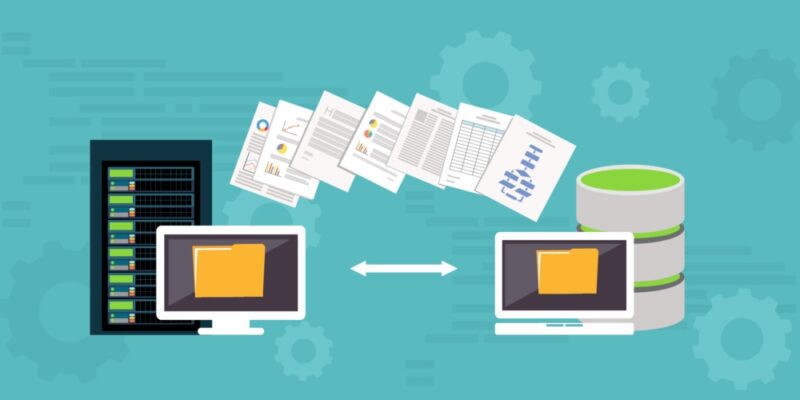






Comments